Check Your Desktop Resolution, Is it too low ?
Today we Received many queries from our Aspirants Regarding this website is not proper in Desktop Screen or Few of them is not getting 2 Sidebars. For this above Queries, here is the complete solution to fix it. First of all we will Tell you the simple guide. If your Desktop Screen Resolution in between 1024 to 1279 Pixel. Then You might face this Issues. For this Issues we Request All of You to either Upgrade your screen Resolution to 1280 or above / Use Browser Zoom Option. Then you won't face any problem in future. However we provide you the Process & Simple Steps to Change Your Screen Resolution. Follow Below Steps !!
- Note: This Post is Only for Those Desktop Users whose Screen Resolution in Between 1024 to 1279 Pixel. If Your Screen Resolution is 1280 and Above then you won't face any such types of problem. As you all can see in below Image - This is the Actual View for Any Desktop Users !!
How to Change Screen Resolution of Your Desktop ?
Process - 1
Step 1: Right Click on Mouse In Your Desktop Screen.
Step 2: Click Screen Resolution.
Step 3: Change it to 1280 Pixel & Above as shown in Below Image.
Step 4: Click Apply (Final Step). Done !!
See Below Screen
Now Open Your Chrome Browser(Recommended) / Any Other Brwoser & check it. Hope This Problem is Now Solved Properly.
Process - 2
Step 1: Go To Control Pannel
Step 2: Change View By Option as shown in Below Image to Category. - (As Shown in Below Image).
Step 3: Choose "Adjust Screen Resolution" - (As Shown in Below Image).
Step 4: Change it to 1280 Pixel & Above as shown in Below Image. - (As Shown in Above Image).
Step 5: Click Apply (Final Step). Done !! - (As Shown in Above Image).
See Below Screen
Now Open Your Chrome Browser(Recommended) / Any Other Brwoser & check it. Hope This Problem is Now Solved Properly.
Note: If You still unable to fix, or if your are using Older Version of Desktop. We Request You to follow the below Steps.
Fix Issues without Changing Screen Resolution
Ultimate Process
Step 1: Open Chrome Browser (Recommended) or Any Other Browser in Your Desktop.
Step 2: Go to Browser Setting & Reduce the Zoom accordingly.
Step 3: Done !!
We Request You All to give your valuable comments. Hope by using these above Process, All Issues Fixed !!
Enjoy !!

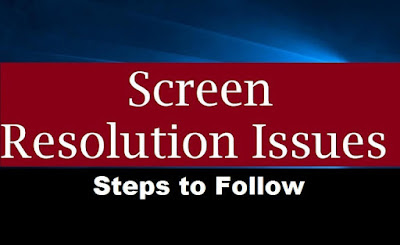












Post a Comment